If you haven't noticed I happen to be a believer in technology and the benefits it has on our lives. When it comes to integrating technology into music and art I am even more of a believer. I've always said if a new technology is more efficient, easier to use, and cheaper than its predecessor it will be adopted by the masses. Take communication for example. It is thought that the Persians in the 6th century BC invented the first post. Was that not easier, cheaper, and more efficient than sending a personal messenger on horseback or whatever they used back then? When the telephone was invented did that not become cheaper, easier, and more efficient than sending a telegram? In the last few years my own mother has started to text instead of call me to get in touch. Isn't she texting because she finds it easier, cheaper, and more efficient than calling me? It can't be that she just doesn't want to talk to me, right?
In the last decade we've seen a boom in technological advancements. There is great competition between the companies at the top and that is driving innovation. Everyone, from school teachers to doctors to construction workers now depends on the use of technology to drive their business and their passions. The same is true in music. I’d be hard pressed to think of an artist I adimre that isn't implementing the use of current technology into their workflow and finished products. I have met Artists that shun the use of technology, and sorry, but they tend to be idiots who seem happy to narrow their creative options. Granted, some of us are using these modern tools in different ways and with varying frequency, but in the end we owe it to ourselves and our work to keep all options open and to seek out the newest and best technology out there.
Now that I’ve exhausted over 300 words setting up what I really want to talk about, I figure I’ll give you guys a break. (If you want me to rant more on the state of technology and its relationship to the arts then buy me a couple beers and put me in a dimly lit room). In the spirit of embracing and celebrating technological advancements I wanted to offer my opinion on some of the latest tech out there. In my next post I will focus on the iPad, but I will have more posts to go along with this thread. I’ve come up with a juicy list of some of my favorite and most used apps. Stay tuned, I’ll get the list up in the near future...
To many the iPad is a toy or a way to experiment, but I know that there are real professional production and composition tools available for it. They’re not all cheap, but you usually get what you pay for. I’m not gonna be trite and give you a “top 5” or a “must have” list, but there are some apps out there I have to mention. I have selected a wide array of music production tools from instruments to midi controllers. The apps in the following list were all used on my upcoming EP, Lampshades, and I reckon there’s at least one app on the list for everyone. Here they are in no particular order (apps marked with a * have in-app purchases):
- Notion ($6.99*) - For Composers - For those who just have to have a traditional music notation app then this is it. I’ve also tried Symphony Pro, which is very similar, but in my opinion doesn’t quite stack up to Notion. Notion does require in-app purchases (which max out at about $30) if you need extra instruments and such, but the app works perfectly without them. As far as creating full scores on the iPad I think we have a long way to go. What I find myself using it most for is getting down some quick ideas and exporting the MIDI into Logic. Since I’m mainly creating electronic music the instruments don’t really matter to me as I end up using my own anyways. If you like Notion and are a guitar player also check out Progression. Its a tablature app that’s usefull for writing, teaching, or learning on your own
- Sunrizer ($4.99) - Dope Synthesizer - This might be the most functional synth app I have. It's pretty simple with a couple oscillators with a couple LFOs capable of frequency modulation, pitch shifting, and has a very cool fx pop up section. This app sounds great. I like going through a nice DI and right into my interface. Did I mention it's super easy to use and has awesome presets?
- Moog Filtatron ($7.99) - Sampler/FX Processor - Ever used a Moogerfooger? Did you think it was one of the coolest effects pedals you’ve ever used/seen? If you’re nodding you’re head yes then go buy Filtatron. Moog has a bunch of apps out now, but I’m particularly fond of this one. Its set up with a few different screens you can swipe between. First you set up your sound using the LFO, oscillator, filter and effects. Then you have two XY pads to manipulate/play the sound. There’s also a sampler to bring in live audio which can be drastically effected. All around dope app from a company that’s been doing it forever.
- Spacelab ($0.99) - Super Fun Synth - If Sunrizer is the most functional synth, Spacelab has to be the most fun. It's got a very creative user interface in which you can play your sounds on a touch keyboard, an XY axis pad, strings, or even a flute (can't say I actually use the blow and play feature). It feels like you're playing a synth on an old Nintendo. Like Sunrizer it's easy to use and, but it's not quite as versatile in the types of sounds you can get. For $.99 it's a steal.
- iKaossilator ($19.99) - Korg’s Kaossilator in iPad form - I hear a lot of people hate on this app, and to be honest it's not for everyone. I find that there are not many, if any, apps that you can make music from start to finish with. I always find myself bumping my projects into Logic or another DAW. The iKaossilator is a great tool if you're willing to get a little creative. I find myself using the individual sounds one at a time and transferring the wave files it records through iTunes into Logic. The app allows 5 simultaneous tracks but I find it hard to control and the sounds start to mask each other. If your unfamiliar with the Kalssilator, it's an XY touch pad that allows you to control many different instruments at once by simply moving your finger on the pad. Definitely worth checking out, but for $20 it's not for everyone.
- Touch OSC ($4.99) - Wifi Control surface for you DAW - Pretty much anyone using a DAW and who has an iPad should have this app. Unless you’re a millionaire and have engineers and producers at all your sessions this app is a must. Control you’re transport buttons (play, record, etc.) so you don’t have to keep going back and forth between your computer and instrument. Mix your track with a touch screen control surface. Use the MIDI functions in a creative way to map out your signal flow. This app syncs with your computer over wifi, and as long as the connection is decent you should’t experience any serious lag. I can’t run a session without this app anymore.
- Pad Midi (Free) - Wifi MIDI controller - Similar to Touch OSC, but its strictly a MIDI controller. It sports a very simple interface: drum pad or keyboard. It also syncs over Wifi. use it to control you’re software instruments when you’re on the road or you don’t have your main controllers handy.
- Amp Kit (Free*) - Guitar FX & amp simulator - There’s a lot of apps out there for amp simulation and FX pedals. I find this one to be the most diverse in its sounds, the best sounding app, and the fairest when it comes to price. You have to make some in-app purchases to really unlock this app, but trust me there’s a pedal/amp in there for any kind of guitar player. Personally, I’m old school when it comes to guitars and recording them. I always think a great amp, with a good mic on it, in an open room is going to get you the best sound, but I do use this app. I use it for experimenting, doubling effects, and sometimes to quickly get an effect I can’t get from my typical set up. It works with an iRig or any other 1/4” interface for iPad.
- Garageband ($4.99) - Apple’s DAW for iPad - This app speaks for itself. Its a version of Garageband that takes advantage of the touch screen on the iPad. With playable instruments right in the app from hitting pictures of real drums, to mimicking a violin bow with your finger, this app is super powerful. You can record, edit MIDI data, and share and open your creations on your Mac (with either Garageband or Logic.) Talk about a portable studio.
- Hokusai (Free*) - Awesome audio editor and sound generator - Again in-app purchases make the price tag a little misleading, but the app is great. I recommend just going all out and buying the full package with all the effects and tools. It ends up being about $25. Its at its best when its being used to create sonic landscapes with live audio and the in house effects. There’s a noise and oscillator generator as well. Get creative and make some weird music with this app. You can alway export the audio for further editing in your DAW.
- Guitar Toolkit ($9.99) - Everything for the working guitarist - Yep, its got just about everything I would want as a professional guitar player. Let’s see: an accurate chromatic tuner, a chord creator and diagram (great for teaching), a metronome, and an arpeggio section for some interesting finger exercises. Also choose between your type of guitar: 6 string, 12 string, banjo, etc. One of the first apps I ever got and I still have it on my iPad and iPhone.
- Addictive Synth ($5.99) - Intense additive synthesis - This app is for serious electronic musicians who know their stuff. There is a lot of jargon and a lot of buttons and sections in this app. It sounds great and allows for some very cool synths, but if you’re looking to just play around check out Spacelab.
Now go spend some money! In all seriousness I hope there’s an app you find helpful in the is list. If you like it I will be posting more along this thread. Maybe some iPhone apps or other new and fancy gadgets. Enjoy!